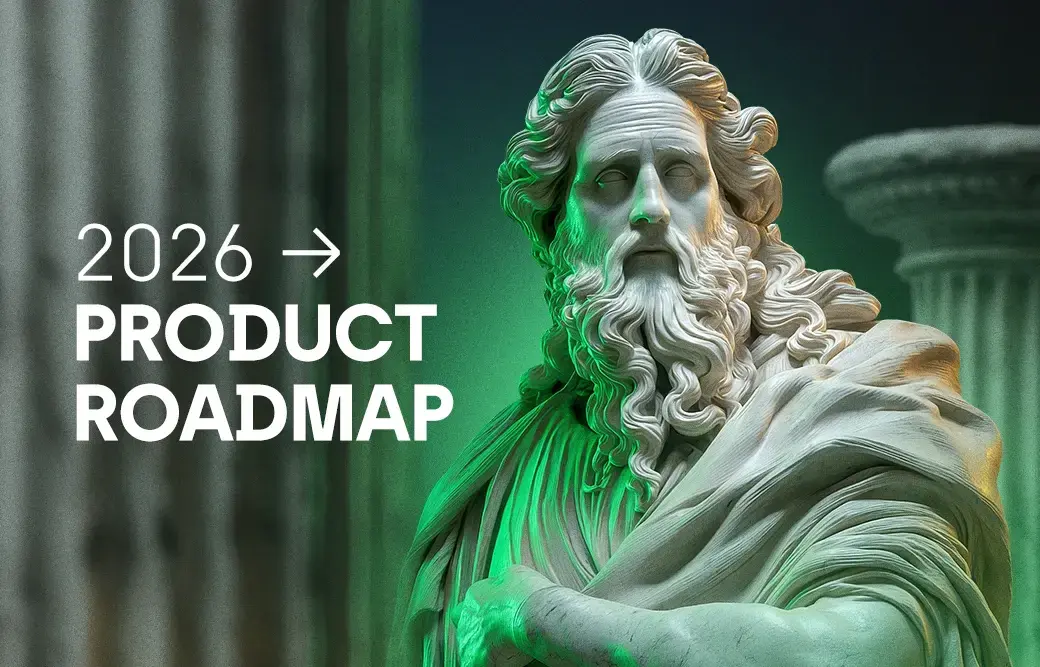Facebook offers a variety of ad placement options to advertisers. To make choosing the right placements easier, Facebook’s default option for setting up ad placements is Automatic Placements. This option is designed to help you get the lowest CPC and reach the most relevant audience across all ad placements.
Even though using Automatic Placements might be the best choice for many, it isn’t for everyone. If you’d like to choose where your ads are going to be placed yourself, you will need to get acquainted with all the different ad placements.
The types of placements you can use for your ad depending on your campaign objective. For instance, if you choose Mobile App Installs as your campaign objective, you will be able to run your ads on the mobile newsfeed and on Instagram, but not on the desktop newsfeed or in Facebook’s right column.
Each type of ad placement also has different requirements for image size. This is why it’s important to decide where you’re going to place your ads before you start designing your creatives.
Currently, you can place your ads on the desktop and mobile newsfeeds, the right column, the Audience Network, Instagram, as well as in Instant Articles and videos.
Desktop newsfeed
If you decide to go with the Desktop newsfeed placement, desktop and laptop users will see your ads in their Facebook newsfeed, along with posts from their Facebook friends and the Pages they follow.

Why you should use it: Desktop newsfeed ads have the appearance of a regular Facebook post, making them more appealing to users. The larger image and longer description of desktop newsfeed ads also result in them taking up more visual space in the newsfeed, which helps to grab users’ attention more easily.
The desktop newsfeed placement is especially suitable for ads that promote an offer that is difficult to complete on a mobile device.
Mobile newsfeed
Using the Mobile Newsfeed placement allows you to show your ads to users who are browsing Facebook on their smartphone or tablet using the Facebook app or through a mobile browser.

Why you should use it: 95% of Facebook visits are made on mobile devices. Mobile newsfeed ads also take up most of the screen, making it more likely that users will engage with them. There’s also the fact that most of today’s ad-blockers are unable to block most ads in the Facebook mobile app.
The mobile newsfeed ad placement can also be used with all 12 advertising objectives offered by Facebook. All of this makes the mobile newsfeed ad placement a must for almost all advertisers.
Right column
When using the Right Column ad placement, your ads will appear on the right column of Facebook’s desktop newsfeed. Due to them being positioned to the side of the newsfeed, they tend to have a lower click-through rate than most other placements. Also, unlike with other ad placements, you can’t use call-to-action buttons when placing your ads in the right column.

Why you should use it: These ads tend to be less invasive than regular desktop and mobile newsfeed ads and usually have the lowest cost-per-click of all the ad placements. Right column ads are also fixed to the top of the screen so they are constantly displayed while users are scrolling their newsfeed.
While they do provide a lower CTR than other ad placements, right column ads can be quite effective in retargeting campaigns when used in combination with desktop newsfeed ads.
Messenger
Facebook also allows you to place your ads in the Facebook Messenger app. These ads can be used to promote your website or app. The Messenger placement offers two different options: Home Screen ads and Sponsored Messages. Facebook also allows you to use newsfeed ads to direct people to message your Page on Messenger.

Using the Home Screen placement will allow you to show your ads on the Home screen of the Messenger app. Sponsored Messages, on the other hand, will appear as an actual message conversation in Messenger. It’s important to note that you can only use Sponsored Messages to advertise to users who have previously messaged your Facebook Page.
Why you should use it: Facebook reports that there are currently 1.3B monthly active Messenger users. Studies also show that 53% of shoppers are more likely to purchase from a business they can message directly.
Messenger ads allow you to have one-on-one conversations with potential customers. They make it easier to re-engage users who have previously interacted with your business on Facebook.
Instant Articles
Instant Articles are Facebook’s solution to slow-loading mobile websites. Instead of linking to articles on their own websites, publishers can direct their Facebook followers to Instant Articles that they can create on Facebook. According to Facebook, Instant Articles load ten times faster than standard mobile websites.

Facebook offers advertisers the option of placing ads within Instant Articles. These ads are displayed to users who are reading Instant Articles using Facebook’s mobile app. They usually appear in between paragraphs.
Why you should use it: Using the Instagram Articles placement can help you increase your ads’ reach. It also allows you to place a call-to-action button within articles, which might help to improve conversions.
In-stream videos
The In-stream video placement allows you to place your ads within Facebook videos. These are mid-roll video ads that are displayed to users watching videos of select creators and publishers on Facebook.
Why you should use it: In-stream video ads can’t be skipped, making it more likely that people will watch your entire ad and potentially engage with it. They are great for top-of-funnel-marketing and improving brand awareness.
Moreover, Facebook has strict requirements for creators and publishers that can run in-stream ads in their videos so you can rest assured that your ads won’t be displayed alongside any inappropriate video content.
Audience Network
Choosing the Audience Network placement will display your ads on third-party apps and websites that are a part of the Facebook Audience Network. The Audience Network placement supports three ad formats: banner, interstitial, and native ads.

One disadvantage of using this placement is that the third-party publishers are the ones who decide where your ads appear in their app or website.
Why you should use it: Using the Audience Network placement can significantly increase your ad’s reach. The cost-per-click of ads placed on the Audience Network is also lower, on average than of those placed on other ad placements.
The Audience Network placement allows you to prevent your ads from being shown on websites that deal with mature content, gambling, debatable social issues, etc. This can be very useful if you’re concerned about brand image.
Choosing the Instagram ad placement displays your ads to Instagram users using the Instagram app as well as to people browsing Instagram on their mobile and desktop browsers.
Here you have two ad options at your disposal: feed ads and story ads. Feed ads are displayed in the Instagram feed, along with posts from other users. They can be displayed in the Instagram app as well as on mobile and desktop browsers.
Story ads are displayed alongside other users’ stories. They can consist of a photo or a short video. Story ads are not displayed to users browsing Instagram using their desktop browsers.
Why you should use it: Instagram has reached 2.3 billion monthly active users, 90% of which follow businesses on Instagram. Placing your ads on Instagram will help your ads reach a much bigger audience.
Note that, due to Instagram’s visual nature, you should make sure that your ads are visually compelling before trying to run them on Instagram.
Conclusion
Where you place your ads can significantly affect your results. However, there is no single best ad placement or placement strategy. The results you will get depend on a number of factors, including your ad creative, offer, and audience.
You will need to test and find out what works best for you. This includes testing different combinations of placement, objective, copy, and creative until you find the right fit.
With Hunch, you can test multiple on-brand templates, ensuring tailored ads that bring results and hit the performance goals.
If you would like to find out more about how Hunch can help your team take advantage of Facebook ad placements, then please get in touch for a FREE strategy call.
Frequently Asked Questions
1. What is ad placement?
Ad placement is the physical location on a page where an ad is placed. Placement determines who will see the ads and for how long.
Facebook allows advertisers to decide what percentage of their target audience they want to show an ad.