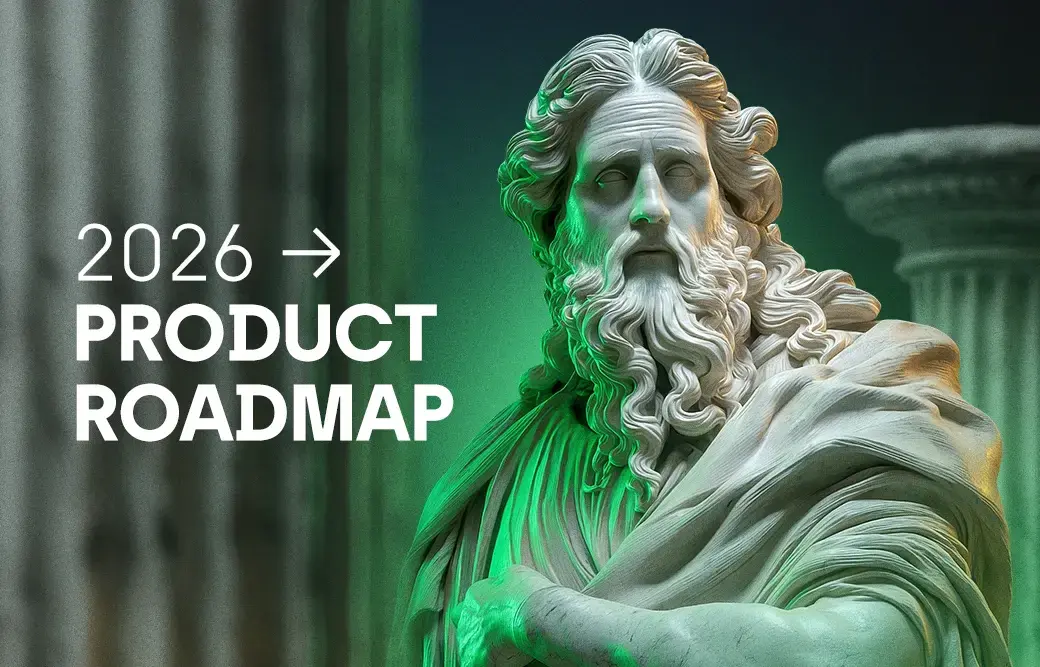Today's Web and e-commerce are creating tremendous opportunities for growth. Now, millions of marketplaces worldwide are just only a click away. Not only that, but the e-commerce market is thriving more than ever before.
True enough, competition is also higher than ever, seeing as marketing became accessible to almost every business worldwide.
Many retail companies are trying to sell their products in different markets. But, there’s a little problem with that.
Going after several markets at once requires substantial optimization and editing of your visuals or ads.
Not all markets will react the same when seeing a campaign. There are important ethical and cultural differences need to be considered.
When personalizing your Facebook campaigns for different countries and cultures, the most basic and most effective thing you can do is create multi-language campaigns or rather multi-language ads.
What is language localization on Facebook?
In a nutshell, language localization on Facebook is a type of Facebook campaign that allows you to automatically (or semi-automatically) launch ads to specific speech and language areas within multiple counties, regions and countries.
For example, take Switzerland; it is a single country, but it has 4 official languages – French, German, Italian and Romansh.
Statistically speaking, ads on native languages and dialects will have a Click-Through-Rate (CTR) double than the general ads in English or any other language.
Take a look at Facebook language localization in action:

What happens if you do not use language localization on Facebook?
When people see an ad that’s not in their native tongue, they perceive it as a “general” ad and ignore it. Not because they don’t want to click on it, but because their mind processes them as less relevant than ads in their native language.
Users are blind to ads that are not written in their own language. Additionally, people are more likely to engage with popular brands not just because they created a campaign using their language, but because that clearly proves that those brands care about them.
Such brands are willing to go the extra mile to deliver personalized experiences to buyers.
In short, without Facebook means you are missing out on so many opportunities. With multi-language ads Facebook unlocks a lot of possibilities in terms of reach.
Let’s go back to the Switzerland example. Around 60% of the Swiss population speaks German, 20% speaks French, 6% speaks Italian, and the remaining 14% speak Romansh and other unofficial languages.
If you created your campaign in German only, you would miss around 40% of potential customers. That’s almost half of the total population.
Not creating multi-language campaigns while targeting audiences from different countries at once might be even worse.
Let’s assume that you are targeting the entire region of Western Europe. Of course, a lot of people there know English, right?
But don’t you think that your CTR and conversion rates would be even higher if you also created that same campaign in French, German, Spanish, Portuguese, Italian, Norwegian, and other languages?
You see the point. Grabbing attention using the native language of your audience yields better results and ensures your offer and message are well-received.
Now it is time to approach another problem. The battle between what you should do, and what you can do.
Why do many retail companies still skip language localization?
The short answer is: because it is a huge job. Not to mention, it is very expensive and quite often it is hard to carry out. Imagine an expensive designer sitting with his latte and copy/pasting different language copies into images, and then into videos. How happy can this designer be? Not much.
So how do you create over 200 different campaigns without burning through so many designer hours every day?
And, naturally, teams give up on multi-language campaigns. Language localization can bring great results, albeit they require a huge amount of time. Also, it means your Facebook personalized ads become even more personal and more importantly people will understand them.
Marketers typically approach multi-language Facebook campaigns in two ways:
- By avoiding language localization altogether, then facing poor performance
- By creating the illusion of localized language campaigns by changing one main creative that yields sub-optimal performance.
So, what is the best solution for this problem?
Have a look at the quick example below:
Say you have 50 retail stores and 20 products, and you want to target 3 different markets. If you craft one creative for each product inside each store and in 3 different languages, that amounts to over 3000 different creatives.
So, how do you create 3000 different creatives at scale without wasting a considerable amount of money and time?
How to create a scalable language localization system inside your company?
Yes – it’s possible to create such a campaign in no time.
Let us take a look at a time-saving and systemized process that will organize and streamline all of your future Facebook campaigns.
Essentially, if you want to target multiple locations simultaneously, this process is going to save you hundreds of hours per campaign.
Hunch allows you to create over 2000 versions of the same campaign with different product images for different retail store locations, and most importantly – in different languages.
Step 1 – Prepare your feed
The first step in this process is to prepare your feed. The feed is the form of a spreadsheet containing all information about each ad. Every row represents one ad.
If you want to create a separate ad for each product, store location and language, you should create three different sub-sheets inside your feed:
- DPA data – this is the feed related to the products themselves. You type in all the information such as product links, product images, titles, descriptions, and so on.
- Location data – if you want to create a campaign for multiple locations, you can use this sub-sheet to include separate store data, such as the store name or address.
- Translation data – the feed for making notes about translations in different languages.
Once you do this and then connect your feed to Hunch. Hunch will automatically create the fourth sub-sheet, referred to as the Combined feed.

This is the feed that’s ready for creative and campaign purposes. Essentially, Hunch will use that very same feed to create hundreds of different ads.
The beauty part is that you do not have to create each of the 3000 creatives using photoshop or illustrator. With automation, Hunch does all that for you.
Here’s how to create over 3000 creatives within one single campaign with Hunch:
Step 2 – Connect your feed with Hunch
Once you have created your feed, it is time to connect it with Hunch.

Just paste the URL of your feed into the Data source URL box, choose the frequency of updating, and fetch the data.
Step 3 – Design and create a Dynamic Template
When creating multiple ad campaigns with Hunch, you don’t need to design each ad separately. Hunch does that automatically for you.
In a nutshell, each item in your feed has a different text, image, description, and so on. No matter what creative templates you wish to use (videos or images), Hunch uses these dynamic and static creative assets to create 100s of ads at once.
Combining those dynamic and static creatives from your feed allows you to create eye-catching creatives that will spark engagement among your target audience. Additionally, with the Hunch dynamic creative and Hunch Creative Studio, it is possible to fine-tune your ads even further.

Step 4 – Launch a Campaign
Last but not least – the final step is to launch your campaign. Once you set up your campaign parameters, such as the campaign budget and its objectives, it’s time to use different targeting strategies for different ad sets.
This comes in pretty handy when you are working with multiple locations and languages.
The only thing you need to do with Hunch is to select a dynamic field from your feed which is associated with a particular ad set.
This way, you can select dynamic fields such as EN, FR or DE for different languages or other dynamic fields for particular store locations. Also, don't forget with multi-language ads Facebook can spread to the right people.
This allows you to create multiple ad sets and campaigns targeting different people. Once you do this, 100s (if not 1000s) of different ads are ready to be launched.
Multi-language ads Facebook can use right and go beyond
As you can see, with almost the same effort, money and time invested, you’re able to create two different types of campaigns.
You can choose:
- Creating one single creative targeting all the markets at once. With this solution, you will hardly be able to make dramatic progress.
- Alternatively, you can invest the same amount of money and energy and create thousands of different creatives and campaigns at once. In this way, you’re using the full potential of Facebook ads and converting more people.
It’s up to you to choose what you want.
In case you still want to create one single creative, no worries. You can check some of our other articles about Facebook advertising that could be interesting to you.
If, however, you want to automatically create thousands of creatives at once and target multiple markets with personalized offers, you can schedule a Hunch demo.
Frequently Asked Questions
1. Why are my ads in a different language?
This is expected, because the ads themselves are from all around the world. The ad content translated into your language will be based on the customer's location.